This tutorial teaches you how to use GameGem step by step and some additional operations .
This tutorial is mainly about accurate search. If you need to see the method of fuzzy search, please click here [ Fuzzy search tutoiral ].
You can check introductions and overview of GameGem here :[ Overview ].
Send me error log if the scan service keep crashing.
REQUIREMENTS
Run on iOS:
- Jailbreaked
- Cydia
- Appsync ( or AppSync Unified for iOS 10 and above. Cydia source: https://cydia.angelxwind.net/)
- Internet access
Run on Android:
- Rooted
- Internet access
GameGem needs to be connected with the internet to download some configuration. If you blocked the internet access, you won’t be able to use GameGem.
CONFIGURATION CHECK
GameGem will check the configuration settings when you tap the “Scan” tab. If the configuration checking failed, you can’t start the searching. You may try to reboot the device.
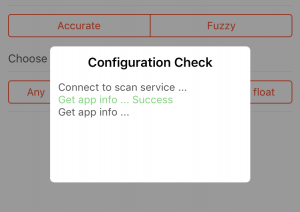
CHOOSE PROCESS
OK! Let’s get down to business!
First, open the app you want to modify and try to get some values. For example, if you want to change the score of a game, you need to get some scores first. Here, remember the number “2961” which will be used later.

Open GameGem and choose the process you want to modify by tapping the square on the top left.
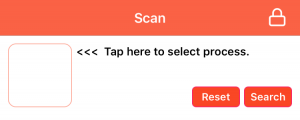
Then you will see a list of running apps. If GameGem can’t connect to the scan service, there will be nothing.
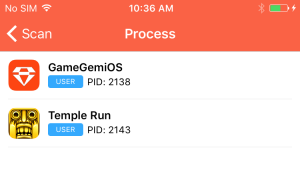
CONFIG SCAN OPTIONS
In this tutorial we will introduce the Accurate Mode. So choose “Accurate” and “i32”
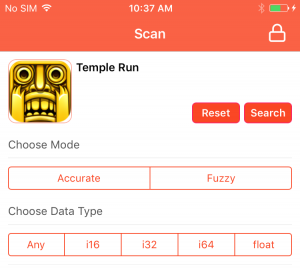
Then input the value “2961” in the accurate searching value area. ( If you want to know more about the Mode, Data Type, just check HERE )
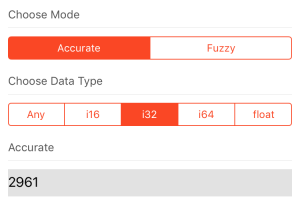
SEARCH
Click the “Search” button and just wait until GameGem finish the processing.
VIEW RESULTS
When the searching is complete, you will see the results.
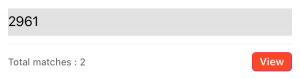
Maybe there will be lots of matched addresses. When the number of the matched address is less than 500, the button “View” will show. Tap the “View” button to check the results.
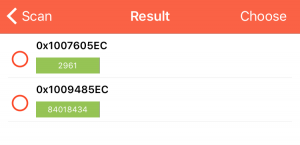
So, what should we do if the result number is more than 500:
1. Do not close GameGem, use the Home button to go back to the game.
2. Play the game until the data we need changes.
3. Go back to GameGem, put the new data into searching value area.
4. Search again.
5. If the result is less than 500, you can view the results. Or you have to continue the step 1.
Suggestion: To filter unmatched addresses as much as possible, you need to keep repeating the above steps.
MODIFY RESULTS
If you want to modify the value of the results:
- Go to result list
- Check the address that you want to modify
- Click the button ” Modify” in the bottom.
- Input the value.
- Click on the “Confirm” button.
- Check the message in the bottom.
- Then you can go back to the game and continue the process, you will see the scores changed! 🙂
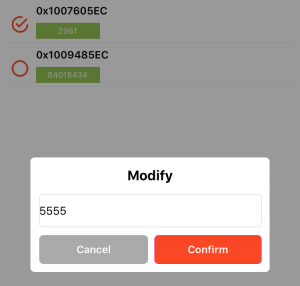
ADD TO LOCKING LIST
If you want to add some data into the locking list, you can click the “Lock” button. Similar to “Modify” the result, input the information, and then click “Confirm”.
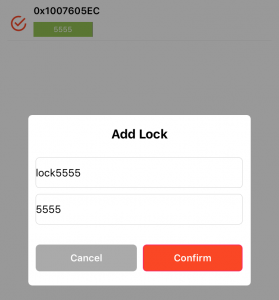
MODIFY LOCKING ITEM
You can manage the locking items in the Locking list.
Click the “lock” icon on the right top of the scan page then you will see the Locking list.
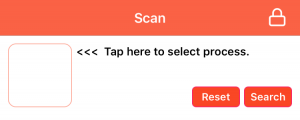
In the locking list, GameGem will load all locking items. The green “ENABLED” means the item was enabled, and red “DISABLED” means the locking item won’t affect the game data.
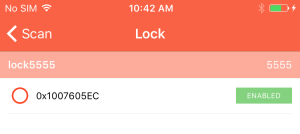
The bottom of the area is the control panel. “Enable” can enable the selected items. “Disable” can disable the selected ones. And “Remove” means permanently delete the items.
![]()
CLEAR CACHE
GameGem will create some cache files and these files may take up some disk space. In most cases, GameGem will automatically delete these files. However, in some cases, such as when the program crashes, the cached file may not be deleted.Each time you enter GameGem, it will automatically clean up when configuration check is complete. If you want to delete the cache files manually, just enter “More” page , and click on “Clear cache file”, then wait for a while and all things will be done. But please do not to do this during the search. Doing so can cause search result errors or GameGem crash.
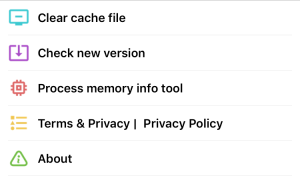
Have fun!
If you still have questions, just leave a message in the comments!
Failed to connect to scan service im using iphone x on ios 11
iPhonex and ios11 not test yet. I’m trying to find some device to test it, but its not easy.
I have iPhone X iOS 11.1.2 You can use my device. I’m not willing to send it but I can run tests for you
Thanks very much. But i can’t debug this app remotely. I’ll try to find a iOS11.x device.
He say with me connect the service
Want I Do
How do I download older version from the files you put on GitHub.. using iPhone 5c 10.3.3
Hi there what about 10.3.3
I have the last version of gamegem but when i search a game it said zero matches every game how to fix this i have iphone 6s ios 10.3.2
You still haven’t fixed it you have millions of people waiting so hurry the fuck up and fix the 0 results page on iOS 11.2 – 11.4 beta. I’m on iPhone 6s iOS 11.3
I Jailbreaked with Electra B11 without cydia. And it failed to connect to scan service too.
Please wait. V1.3 has been submit to thebigboss. Just wait the review complete.
Now it won’t find any values.
I Have IPad 4 TELL ME CONNECT TO SERVER FIXED THIS PROBLEM
This doesn’t work. Everytine i open the app and it tries to connect with the server, it fails to connect. I tried rebooting and reistalling the app but it nothing helps it. May you pease help me?
Also, why did you switch the app to require server connection?
Thanks,
Can you please tell me your Device and OS version.
We put some configuration file on our server, so GameGem need to download via internet.
I’m using iPhone 6 on ios 10.3.1
Quando cerco un risultato mi esce sempre 0
I have a IPhone 6 an IOS 11.1.2 and then they Game a error Cant connect woth Service
I will try to fix the iOS 11 sever connection error asap. Be patient guys!
Ok thanks and i have Appsync Unified
tyvm.
i have a ip6s on ios 11.1.2 i have error failed to connect to the server
Cant connect to server.
iPhone 6s
iOS 9.3.3
debugging.
I’m runnin 9.3.3 as well on an IPad Air 1st Gen. Most often it will say 0 results but will also reconnect between searches and the one time I was able to view the result and modify it said file modified but it wasn’t
Hey I’m using iOS 10.1.1 ( iPhone 7) it launches and works but can never find anything it always loses connection to server on second scan
Hi,
I emailed you couple times. I am using an Iphone 8 ios 11.1.1. I have reinstalled gamegem several times and still get server connection error I hope you can help all of us. Thank you for your hard work. Will you also be adding speed optimization like the previous version?
Thanks,
Previous version is not capable with iOS10.x + ;
V1.3 with a fixed is in review.
When is Gamgem fixed for iOS 11
It’s coming.
Hey thank you so much for updating GameGem for ios 11!!
Now theres a bug when go o the scan tab it says that it failed to connect to the scan service and you can’t select processes.
Thanks in advance!
Yes, I’m fixing it.
I have a IPhone 6 an IOS 11.1.2 and then they Game a error Cant connect woth Service
Wait v1.3 please.
same error- failed the connect server -11.1.2 , 6s
Server…! Error
Fixed in v1.3. Please try again later.
Not work on iPhone X ios11.1.2
Connect scan fail maybe need update again
A new version is in review now.
iPhone X iOS 11.1.2 not work
Connect scan fail ,I think need to fix it again
V1.3 has been submit to thebigboss. Just wait the review complete.
Iphone 6 running on 11.1.1
Doesn’t work on
Failed to connect to scan service
Please wait. V1.3 has been submit to thebigboss. Just wait the review complete.
What the heck is this crab every time I open it says scanning then says failed and then says failed to connect scan service. Bro delete this sh*t and bring the old yellow looking gamegem back. I didn’t even want this but the old game gem kept crashing so I deleted and re insatalled and I got this red looking one I don’t even want it and am running iOS 10.3.3 with golblin jb so guys just bring the good old one back
There is a bug and now I’m fixing it. Just wait please.
Thank you man very sorry I got worked up for a very silly reason
iPhone 7+
10.1.1
fails to connect the sever
Please wait. V1.3 has been submit to thebigboss. Just wait the review complete.
Hello, iOS 8.4.1 iPhone 5 not working
Sorry for that, but i dont have a 32bit device. I’ll try to find one.
Thank you very much, just do please rollback, until the new version works =)
Is it possible to just delete this version and bring the good all time best version back to action in other word the yellow looking gem one not new red one with no speed optimiser in other word bring the game gem from 2015 update
check here : http://www.aidootk.com/gamegem-released.html.
aidootk but how do I downgrade to previous version if I don’t like this one
Thanks the Version 1.3 work for me i can hack games
Great! Do not forget to click those ads then I can buy a coffee to continue this!
Thank you it worked for me as well. So is gamegem server side now. It won’t work if you’re not maintaining the server? Cause it does configuration check.
Don’t worry. I will continue maintaining the server.
How do I get the version v1.3 aidootk
Reopen cydia, update cydia sources, then search “GameGem”
http://www.aidootk.com/gamegem-released.html
What do u mean update cydia sources which cydia sources
And how to update cydia sources
Hey so i Tested gamegem on Temple run but der come Total Matches: 0
I tested just now and it can find the address. Dont use any data type.
Hey bro, it doesnt work. It keepa saying total matches 0. And if i dont use any data. It gives the message you have yo use data type.
i followed your tutorial but i cannot find any matches for temple run :/
What device are you using and what is your ios version? Could it be because cydia doesn’t have the real susbtrate? Cause it’s made by coolstar?
Fork Cydia.
same her
Speed Modifier isn’t added yet? Or it’s not possible anymore
I will add it after the android version is online
Speed Modifier isn’t added yet? Or it’s not possible anymore
aidootk listen bro I have gamegem installed right now on iOS 10.3.3 and still gives me the connection error. I think I get that error bcoz I haven’t updated it to v1.3 and I think am still on v1.2 so how do I go to v1.3 please tell me step by step and make it clear. Sorry for bothering u bro
download deb from http://www.aidootk.com/gamegem-released.html
and follow the step on : https://www.jailbreaksquare.com/2015/01/4-methods-to-install-deb-files-on-iphone-ipad-manually.html
it connects to server but everyime i search for a value it says no matching found
Help there come Total matches: 0
Speed Modifier isn’t added yet?
it says 0 matching found everytime i search for any type of value on any type of app 🙁
Finally it worked but I tried it on one of my offline games and says total matches 0 altho when I tried it in the old it it always works
That‘s bullshit thats not work 🙁
I can’t find values.
«Total matches : 0»
«Error searching, configuration error»
I all data type: any, i16, i32, i64, float. But again error.
Help me please.
iPhone 6S iOS 10.3.1
GameGemiOS 1.3
No matter what I do the total searches are always 0
Its always giving me 0 when i’m searshing
Well, I’m in iOS 11.1.2 in iPhone 6s. GameGem keeps getting 0 total matches in any app disinclude GameGem, please fix it.
iPhone X iOS 11.1.2 V1.3 when I search again while it will reconnect scan again
iPhone X iOS 11.1.2 I search seound time it will say configuration error then will reconnect scan so it does not work v1.3 maybe need update v1.4
iPhone X iOS 11.1.2 V1.3 One more search always 0 matched addresses maybe have problem it does not work
Tested on Mortal Kombat X and first scan i get 0 matches. If i scan again i get “Error searching, Configuration error.” But configuration check works fine.
Total match: 0
Test all game, all mode but still 0 match
iPhone 8Plus ios 11.0.2
iP5s IOS 11.0.3
Hello
I installed your update, you fixed the error “Failed to connect scan …” But now does not look for a game currency. What should I do?
Gamegem can now connect to the server but no search results come up. Could you please remove this server. It seems like the only problem here.
GameGem is a loved tweak by many but with the recent changes it has become unfunctional, I personally thank you for your hard work and for updating it for ios 11! The old version was much better and simpler to work with, maybe removing this new server you’ve added will fix all the errors people are having. You can check r/jailbreak for the bugs people are having maybe you can fix them.
yea the old version was soo better 👍🏻
When i search the Value it just doesn’t find any thing « Total Matches : 0 »
(iPhone 7 on iOS 11.1.2)
Gamegem can now connect to the server but no search results come up. Could you please remove this server. It seems like the only problem here.
This version isn’t supported speed optimizer ???
Hello, im excited and thankful for gamegem however every time i try to search a result , it say 0 matches.. i was wondering if this is going to be fixed or am i doing something wrong. Thank you in advance.
Yeah i think if it’s not running under a sever it would be really better. Thanks for your hard work. aidoo
My iPhone 7 on iOS 11.0.3 still says failed even though I updated to the latest version of game gem 1.3
Thank you for your great work 🌷😘
I’m on 1.3 and GameGemiOS doesn’t show any data i hope you can fix it soon.
With love 😘
iOS 11.1.1 iPhone 8plus updated to newest version still won’t connect
I just wanted to ask also. Why the server? Not trying to be mean, I live your work. I’m genuenly asking, why the server? What does it do and why is it needed?
love* nit live
not* not nit. wow what a fail
Speed optimize !
Why not add it ?
I have iPad Pro version 10.0.2. Mine always finds 0 results and then states “configuration error”. Old version worked perfectly for my iOS. Could you please make it possible to downgrade?
Thanks, Chris
Please add speed rate
We want you to add speed and add new features such as increased lead shooting and underground entry
And we appreciate your hard work bro
Please add the features of the Game tool in the android and put it on the Game tool in the iPhone / such as detection and speed and access to the walls and other features a lot
iPhone X ios11.1.2 V1.3. Problem 0 matched addresses and search second time should be reconnect so v1.3 no work
It always show “total matches : 0” when I search. iPhone X
It won’t work every time I try to put the amount in it says 0
Hey uhm I’m running iOS 11.1 iPhone 8+ when I check for results it shows 0 matches for all the games I’ve tried but game gems shows everything is okay .. but some how it doesn’t show any game results !!!????
All time matches are 0
Ip6 jb ios 10.3.3 eror server v1.3
Yeah to be honest just remove the server and leave gamegem how it use to be. It was loved by millions and now most hate because of the update u added so just remove this silly server and make it normal
Install the old version and wait the new one to be ready .
I forgot what was the old version of gamegem
Are you going to be updating it again today?
The old Version does not work on Ios 11…
I’m on ios 11.1.1 Iphone 8 currently using version 1.4 of gamegem. However, when I try to search a value for temple run it still says “total matches 0”. I think having it on a server is the problem.
Thanks for always updating it.
So, we always need internet to cheat an offline game?
This server look very unstable, checking every time and result always: 0
hi
i can connect server but every times i try the results is 0
multiple games i try but every time is 0
my device is iphone 6s and ios 11.1.2
And beside if I install the old version do I have to delete the current version bcoz I already istalled the old version but the app kept crashing with old version
The old version doesn’t work on iOS 11 but so we can’t
Speed Modifier isn’t added yet? Or it’s not possible anymore
When I open it I get
“The developer of this app needs to update it to work with iOS 11”
iPad Air
iOS 11.0
Dear Sir/Madam,
I am on Electra IOS 11 Jailbreak and i’m currently trying to use GameGem. I have tested Call Of Duty Heroes and Need For Speed No Limits. However, everytime I tried clicking the “search” button after I’ve put the value in and everything like that. It comes up with “Total Matches: 0” I have tried changing things Round, searching it up on the internet and can’t really find anything. So I was wondering if you can help me please? Thanks!
Kind Regards,
Bob
By the way, I have AppSync Unified installed and I DO NOT have Data types set to “any”
Why there is no speed in the gamegem
I want to speed the time in my game. But I can’t find the speed
Please bring back the speed time to game gem
Everytime I download the old version of gamegem, it crashes(I’m using the .deb files you posted on github yesterday and using filza to install them). I really don’t like the new version in it’s current version. How do I rollback to 1.1 without it crashing.
*I’m using iPhone 6 on 10.3.1*
Thanks,
Maybe the scan service crashed.(If GameGem is checking configuration for each search, this means scan service crashed. In this case, please send me e-mail to tell me the device and OS version.) This is my prob.
I’m using iPhone 6 and ios 11.0
Sorry for the comment anterios, if you want to delete, I had not read that you were working on GameGem during your free time.
How can i fix the problem about the crash of server ?? Plz do a new update about that
please you add speed for apps please i need speed add
thanks
I don’t know how to update the GameGem on ios, can you help me ?
Bro I just updated the game to the new version 1.4 and still no matter what I do no matter what game I select and I use accurate on i32 type the searches are always 0 and I only used offline games and none worked am serious
Hi,
I have an iPad Pro with iOS 10.3.2 jailbroken. The app works fine, it connects to scan service fine, but when i search for a value on a app, it always can’t find any value and it says “Total matches: 0”. Can someone help me?
Why not appear in Cydia Update V1.4
Big bos
total matches 0
for any ,i16,i32,i64,float
ios 11.1.2
iphone 6s
Search results are always 0 on IOS 10.2. (iPad Pro)
Tried version v1.3 and v1.4.
Back to v1.1 and search is working again.
I installed the deb file with filza and I still have the same errors as 1.3 on 1.4
iPhone 5s ios 11.1.2
please add Speed Modifier
This app is not working with my iPad im in iOS 9.3.5
why?
Has been upgraded To V1.4
But I’m having trouble optimizing
👇🏻
Error load speed optimizer
configuration. The network connection was lost.
What is the solution 😓
I’m on iPhone 6s
Now running.
Action : ‘s_s’
Action : ‘s’
Action : ‘v’
Action : ‘s_o’
setting info : dump – /var/root/Library/Caches , cache – /var/root/Library/Caches
remove file : /var/root/Library/Caches/bin_1522099198.GG_Cache
Action : ‘p_l’
Action : ‘s_n_p’
Action : ‘s’
mode: 1, data type: 2, compare method : 5
fuzzy data type: 2, compare method : 5
Action : ‘s_s’
0 GameGemNative 0x0000000104deafc4 GameGemNative + 44996
1 libsystem_platform.dylib 0x00000001859c3b34 _sigtramp + 36
2 GameGemNative 0x0000000104de8f44 GameGemNative + 36676
3 GameGemNative 0x0000000104de8f44 GameGemNative + 36676
4 GameGemNative 0x0000000104de8bf0 GameGemNative + 35824
Can not work in iPhone se.
iOS 11.0.
Please fix it.
Thank you very much.
search error 0
iPhone X 11.1.2 v1.4 still 0 match and search second time will show confi
And can’ type error log ,this error log can’ use
Show configuration error need to reconfig
Still no matches found
I’m using iPhone 6s iOS 11.0.2 I get *totall matches 0* everytime I search in any game
Failed updates. Return to the old version and make it conform to ios11
Show configuration error need to reconfig metoo
When will it work on iOS 11.1.x ?? Love using it but it no longer works
Just make game gem how it use to be I still have errors just like everybody else here and they all want the good old game gem delete this and bring back the beloved one
No work, 0 macht in all games, sorry ni inglish is bad, vamos que no funciona en mi iPhone 6s Plus, le doy a buscar y siempre me da 0 resultados con cualquier juego
I can connect to server,but i cannot Search for data.If i try it again,it will show”Configuration error,Need to reconfig”.
*I’m using iPhone 7 on 11.1.2 GameGem 1.4*
thanks.
Total manches: 0
On iOS 9.3.3 not working for me.
When I connected to the server, I choosed the game and I try to search a value with i32 selected, it always says 0 results. I tried with a lot of different apps, read the tutorial too, but it never finds my value. I’m currently running iOS 10.2 on an iPhone SE jailbreaked with yalu. Could u maybe fix the issue or I am doing simerhing wrong? And btw love ur work.
speed optimizer not work
please make old version it’s good
new version not working
we need speed please bro fix it or old version
I have an iPhone 5s running iOS 9.3.3 and jailbroken when I try to search for number it says configuration error need to reconfig.
can’t connect scan server
on iOS 11 (iph6+ jail)
Help please
I am on an iPad 3 running iOS 9.3.5, and when I launched GameGem, it crashed. However, GameGem does not crash if I open it in Safe Mode. Even when I am running it in Safe Mode, I cannot connect to the server, but I have a stable internet connection.
Hey it’s not working I’m on th latest version dude. I’m getting connection errors and 0 results and I have app sync unified iOS 11 IPhone 6s
İ have iphone 5s and im using ios 10.3.1 i can connect the server but no search results come up please help big bos
still 0 match and search second time will show config
iOS 11 ip6+
I have a problem
total matches 0 both Accurate and Fuzzy
what kind of number I try to search total matches is 0
”Error searching…. need to reconfig” can’t scan, please help. I’m on a iPhone 7 on iOS 11.1.2
Great app
It would be even better if
1. You could choose minus sign to enter negative number. Workaround is copy/paste
2. Select all for all found addresses as was in 1.3
Great work anyway
still 0 match error
So sad
🙁
iOs 11.0.1 iPhone 8plus
I’m on Iphone 6s 11.1.2 and whenever i search for a number, which i have tried numerous applications, it says no matches found… thanks please reply soon 😉
Error log please.
Please make the v1.1 support iOS 11.
v1.5 is still 0 match on iPhone SE 11.0
Please~thank you very much.
send me error log.
I have sent error log.
Please check your email.
Thank you !☺️
Thanks aidootk it works fine with big numbers when I search I get values but when I tried small numbers like 10 with i32 I keeps crashing saying need to reconfigure
Nvm mind it works fine thanks bro but I still recommend you make it how it use to be it looks better and easier to use before
Actually I live this new game gem I changed my mind keep it its very nice when it works to be honest thanks for fixing it
Still 0 match bug on iPad Pro on iOS 10.3.2. I can’t report this bug from the app because report error says “no error”. How can I report this? Please fix these bugs.
iPhone X iOS 11.1.2 v1.5 still 0match and search second time will show configuration error need to reconfig and it will auto reconnect success again
v1.3~v1.5 still error, cant use at all
I’m dealing with the same problem as you.
Yeah! I’m on IOS 11.1.1! and it didn’t work! but i found the solution!
Well! there are two methods for GameGem to work:
1: use GameGem while Tweaks are OFF(in Electra) but it might not Connect to the server Successfully, after reinstalling it will work though(Not Recommended)
2: No Tweaks OFF needed, all you have to do is use NewTerm or SSH connection and run this Command:
killall GameGemNative && GameGemNative
Do not close the NewTerm or connection and open GameGemIOS and do a Search!
Let me know if it worked for you!
Happy Hacking!
Me 2
Me too
Same here
Like my iPhone X on iOS 11.3.1 with Electra JB 11.3.1 🙁
Says zero matches any help?
iPhone 7 Plus, ios 11.0.1 still 0 match at latest version 1.5
Failed to connect to scan service
Ipad 3g iOS 9.2.1
iPhone 7P iOS 11.1.2 v1.5 still 0match and search second time will show configuration error need to reconfig and it will auto reconnect success again
Why do I still keep getting 0 matches!? Even after the update!
I cant find 1.3 vir on cydia please help me
Hey bro I have iPhone 6 Plus and iOS version 10.3.1 but when I search its fails to connect server.. please help
The last version 1.5 has fixed many errors, now what you need is to put the normal keyboard instead of the numeric keyboard, so you can modify values and put them in negative because even if you copy the sign “-” it does not work and lastly add a button to select all the values that we want to modify.
PS: you can already see very good changes in the new app and I am very happy with these changes, thanks aidootk
0 match error
plz reply soon
accurateScanWithoutResult — user value: int16 : 1 340 | int32 : 1 340 | int64 : 1 340 | float : 0 0.000000
Action : ‘s_s’
0 GameGemNative 0x0000000104872fc4 GameGemNative + 44996
1 libsystem_platform.dylib 0x00000001859c3b34 _sigtramp + 36
2 GameGemNative 0x0000000104870f44 GameGemNative + 36676
3 GameGemNative 0x0000000104870f44 GameGemNative + 36676
4 GameGemNative 0x0000000104870bf0 GameGemNative + 35824
ios11.1.2 iphone 6s
Hi, This new version sucks, the same error every time on IOS 9.3 Failed to connect the scan service. How can i install an old Version
It say that I can’t connect to the server. Maybe it’s just my connexion, but… could you help?
1.5version still have 0 result problem and sometimes cannot link to the server
ip7plus 10.1.1
I’m on iOS 11.1.2 iPhone 6s Plus! when I click on search values it always gives me the result 0 it is not working for min! I’m with version 1.5 GameGemiOS!
Hey, i’m on ip6 iOs 11.1 and it worked. But, when i find the value and i modify, the result just appears for little time and gone. I tried to lock a modified value but the result round and round and i can’t use it. Please help me.
Hello dear
Every time I do a search, the result is 0. What is the solution? Please help
My device:iphone 7 Plus 10.1.1
V1.5 ios 10.3.3, peoblems with connections to scan servers
Hi, I’m on iOS 9.3.3 and have version 1.5 of game gem. I tried doing accurate with all the data types but keep getting an error “Error searching, could not connect to the server” is there a fix for this?
I’m on Iphone 8 plus 11.1.2 and whenever i search for a number, which i have tried numerous applications, it says no matches found… thanks please reply soon
The new update v1.5 doesn’t fix the 0 result issue. I still get it.
iPhone X iOS 11.1.2
It will be come Update or nothing more ?
There aren’t enough instructions for the newer version(1.5). When you modify the value then go back to the game, nothing changes. I’m buying coins and want to modify it so that when I buy the next amount, it will change to 9999999. If I currently have 7072018 coins, I enter that value in the Accurate Mode, then choose Any Data Mode, I get 1 result, I modify that result to 9999999 and save it with the success message at the bottom, I go back to the game and buy more do it activates, and nothing happens, I just get the amount of coins I purchased, and it doesn’t change to 9999999.
Me TOO . My iPhone X is iOS 11.1.2 v1.5 still 0match and search second time will show configuration error need to reconfig and it will auto reconnect success again
iPhone 8 Plus iOS 11.1.1 with GameGem version 1.5 is still saying 0 results when I search for something using accurate and i32. Even after resetting the process, it says it needs to reconfigure after searching for second time in a row. Not sure if I need to delete GameGem, reinstall it, and try again, but nothing has worked. I did realize I was using appsync Unified from someone other than original repo. Not sure if it made any difference, though.
Hey.bro it always shows connection error no matter how many times i have tried
Im on ios 10.3.3 plz fix this
When I try to find any number it says error config and gives 0 results. I am on iOS 11.1.2 Electra jailbreak iPhone 7 Plus
Adnan
Adnan on 2018-03-26 at 19:47
Has been upgraded To V1.4
But I’m having trouble optimizing
👇🏻
Error load speed optimizer
configuration. The network connection was lost.
What is the solution 😓
I’m on iPhone 6s
iPad Air 11.1.2 v1.5 i cant use speed optimize manager and keeps saying that i have lost connection or could not connect to the server
Can’t connect to server.
iOS 10.2 iPhone 6
GameGem 1.5
It’s still not working ughhh, 0 match and errors.
Doesn’t work…Everytime I reboot,reinstall the app it doesn’t connect to scan service..please fix it soon..
iPhone: 5S Global
iOS:10.2
пидарасы ебаные нихуя не работает идите нахуй со своей хуйней
Version 1.5 is not connecting with the server I have gone as far as to try an entire re jailbreak and I am having no luck getting it to work it worked once and then completely broke its self.
Ipad 2017 ios 11.1.2 gamegym v1.5 still 0 matches
After searching for the second time it says “Error searching, Configuration error. Need to reconfig.”
Hey there, I have an iPhone 5c running 10.2 – whenever inchange values in Disney Heroes it reverts back on next launch. Any reason that might be happening?
iPhone X iOS 11.1.2 [0 matches]
GameGemiOS v1.5 please help.
Iphone 7 plus – ios 10.1 – yalu extra recepie beta 4 – total match 0 – I was working with the old version and it has no problem and this one is useless , I did almost everything, reboot – apsynce – connection is successful but when I click on search app removes from search place and it ask again to choose it and again checking connection , Dissident also doesn’t work , I don’t know why developer forced everyone to use the new version when it’s not working , at least the previous version should be available with old style …
Problem with configuration and need to reconfigure
I used my iPhone 7 iOS 11.3 and try it on mortal Kombat x but there is no match item
İos 11.3.1 what time is it
PLEAE HELP!! I accidentally modified the wrong thing in a game and it really affects the game but I don’t now how to ditch it back or undo it. PLEASE HELP
I meant to say “fix it back” not ditch it back. Oops
iOS 11.3.1, getting 0 matches no matter what I try
The search keeps saying 0 total matches can you please fix it
I used to have GameGem for 10.2 and everything was great . I mainly used it for the speed optimizer but now on 11.3 it doesn’t work . How come it doesn’t work
Is it working on ipad mini 1 on ios 9.3.5 i search for the value maybe 76 and it shows me 1867 matches i choose 16 bit .
Hi! Thanks for making this awesome tool!! Any plans for 11.2-11.3.1 compatibility?
Can you fix GameGem for 11.3.1 pls
Hay my iphone 7 ios 11.3.1 electra,still 0match and network connection error please fix?
Every time I search for a figure it shows 0 results??
It’s not running on ios 11.3.1 !!!
So i have 11.3.1 jailbreaked im using v1.5 by it self i can’t show anything it keeps giving 0 matches people have found a temporary fix for that
1st : open gamegem
2nd : open NewTerm2
3rd : login as root
4th: type killall GameGemNative && GameGemNative
It works but it’s temporary you have to do the same steps all over on terminal if that maybe give you an idea of a fix ?
Or where the issue is
“error seaching configration error need to reconfig“
What does this mean and how do I fix this error?
You guys really need to update the app and fix it. I’m jail broken and I passed the configuration but still get 0 matches. I delete and redownload the app several time! So please fix it because it’s not working.
Iphone 6s 11.2.6
Configuration check failed
Please update for iOS 11.3.1
11.3.1 … 0 match all the time. 🙁
Hello the speed optimizer is not working, how to fixed it?
Thanks
iPhone X 11.4 beta 3, I keep getting 0 matches. Idk what to do
Everytime i press on search there are 0 Matches found. Can you please help me?
iPhone X, iOS 11.3.1 user here. Looks like it’s not working for me at all. Hope to hear of some updates to the app for this in the future.
Sir,Can you fix IOS 11.3.1 v1.5 search=0 problem?
thank you!
IphoneX 11.3.1 無法使用 會一直跳出錯誤的通知
11.1.2 and everytime I search it finds 0 matches. Have you fixed this? I’ll pay you if need be
I am on iPhone X running iOS 11.3.1 that search failed when I played subway surf.
IPhone X iOS 11.3.1 no function
Still 0match on iPhone X
0 match on iOS 11.1 on iPhone se
How can I use gamegem without disabling the tweaks?
Because I can’t use it when I enable the tweaks I get 0 results for everything please help!!!
iPhone 8 Plus on iOS 11.1.1 with v 1.5 of GameGem still fails to show any results from the search. When I reset the search and try again, the connection fails and has to reset the configuration. I then have to choose the app I want to use in this and retype the value to search for, with no success. I would appreciate a link or something to an older version of GameGem, unless it’s something having to do with my phone that won’t show any results. Thanks!
Relax guys the guy works very hard to make people like me and you happy it’s a little buggy still but I’ve gotten it to work sometimes plus I moved a file into the deamons folder it kinda helps a bit but still buggy sometimes it turns up 0 results still it’s the com.tyc.tcsscan.plist file I noticed on install that it wasn’t in there and sometimes it the app reconnects when it fails I already sent a screenshot just have to wait everyone. I’ll keep exploring the app to see if I see something missing
I am on iOS 11.3.0 and am jailbroken using gamegem. But when I search for a score using gamegem it always shows 0 on every game. Even temple run won’t show anything with gamegem. Please fix this issue.
Dear,
I use iPhone X and Electra 11.3.1 JB
I can’t use this tweak, can’t find anything, total matches: 0
Which version is working now?